Check Ports
iplocate Check Ports tool will serve for remotely verifying IP Address and detect Open Ports on connection.
Please enter the IP Address and the port you want to scan, then hit Check Port to get the result.
| Common ports | ||
|---|---|---|
| 21 FTP | 22 SSH | 23 TELNET |
| 25 SMTP | 43 WHOIS | 53 DNS |
| 80 HTTP | 110 POP3 | 115 SFTP |
| 135 RCP | 139 NetBIOS | 143 IMAP |
| 194 IRC | 201 AppleTalk | 389 LDAP |
| 443 HTTPS | 445 SMB | 1194 OpenVPN |
| 1433 MSSQL | 3306 MySQL | 3389 Remote Desktop |
| 5631 PCAnywhere | 5900 VNC | 8080 HTTP Alternate |
This tool is usefull to check if your server application are blocked by a firewall or your ISP is blocking certain ports. Most ISP's block ports to combat viruses and spam. The most commonly blocked ports are port 80 and port 25.
In order to obtain a more comprehensive list of ports, please check out the following page: Wikipedia: List of TCP and UDP port numbers.
This iplocate service is free of use and is given as it is. apilayer assumes no liability whatsoever for any loss, damage or destruction caused by the use of this iplocate service and/or information obtained from its usage.
Contact
Contact us
Want to know more about iplocate and its services? For more information, please contact us using the following email address: .