iplocate API Guide
Our API provides IP related information using a REST interface that returns the following data:
- hostname
- owner
- continent name, continent code
- country name, country code
- region name, region code
- county name
- city name
- latitude, longitude
- timezone
- official language
- currency
Request
Calling the iplocate API is easy and intuitive. Make the request by appending valid parameters for your query:
https://api.iplocate.com/ip/«ip_address»/key/«api_key»/output/«format»/timezone/«bool»/hostname/«bool»/language/«bool»/currency/«bool»
the parameters can be specified in any order inside URL
Parameters
| Parameter | Required | Default Value | Description |
|---|---|---|---|
| ip | no | client IP address | IP address |
| key | yes | empty | API key provided for registered application |
| output | no | xml | specifies the format for responses: xml, json, raw |
| timezone | no | false | specifies the timezone for responses: true, false |
| hostname | no | false | specifies the hostname for responses: true, false |
| language | no | false | specifies the official language for responses: true, false |
| currency | no | false | specifies the currency for responses: true, false |
In order to obtain a valid API key for your application or website, please register for a iplocate user account.
Response
| Element | Description |
|---|---|
| ip | referenced IP address |
| hostname | hostname of the supplied IP address |
| owner | owner of the suplied IP address |
| continent_name | continent name |
| continent_code | continent code |
| country_name | ISO-3166 country name |
| country_code | ISO-3166 two-letter country code |
| region_name | region name |
| region_code | region code |
| county_name | county name |
| city_name | city name |
| latitude | latitude of the identified location, with positive numbers representing North and negative numbers representing South |
| longitude | longitude of the identified location, with positive numbers representing East and negative numbers representing West |
| timezone | timezone |
By default, iplocate API sends responses in structured XML data format. You can also request the response in JSON data format or plain text (RAW).
Sample XML Response
<response> <status>Propper Request</status> <message>Success</message> <notes>The following results has been returned</notes> <code>200_1</code> <location> <ip>8.8.8.8</ip> <owner>LEVEL 3 COMMUNICATIONS INC</owner> <continent_name>NORTH AMERICA</continent_name> <continent_code>NA</continent_code> <country_name>UNITED STATES</country_name> <country_code>US</country_code> <region_name>CALIFORNIA</region_name> <region_code>CA</region_code> <county_name>SANTA CLARA</county_name> <city_name>MOUNTAIN VIEW</city_name> <latitude>37.3801</latitude> <longitude>-122.0865</longitude> <timezone>PST</timezone> </location> <languages> <language> <alpha2_code>EN</alpha2_code> <alpha3_code>ENG</alpha3_code> <language_name>ENGLISH</language_name> <native_name>ENGLISH</native_name> </language> </languages> <currencies> <currency> <alpha_code>USD</alpha_code> <numeric_code>840</numeric_code> <currency_name>US DOLLAR</currency_name> <currency_symbol>$</currency_symbol> <fractional_unit>CENT</fractional_unit> </currency> </currencies> <unit_test> <elapsed_time>0.0609</elapsed_time> <memory_usage>0.76MB</memory_usage> </unit_test> </response>
Sample JSON Response
{
"response": {
"status": "Propper Request",
"message": "Success",
"notes": "The following results has been returned",
"code": "200_1",
"location": {
"ip": "8.8.8.8",
"owner": "LEVEL 3 COMMUNICATIONS INC",
"continent_name": "NORTH AMERICA",
"continent_code": "NA",
"country_name": "UNITED STATES",
"country_code": "US",
"region_name": "CALIFORNIA",
"region_code": "CA",
"county_name": "SANTA CLARA",
"city_name": "MOUNTAIN VIEW",
"latitude": "37.3801",
"longitude": "-122.0865",
"timezone": "PST"
},
"languages": {
"language": [
{
"alpha2_code": "EN",
"alpha3_code": "ENG",
"language_name": "ENGLISH",
"native_name": "ENGLISH"
}
]
},
"currencies": {
"currency": [
{
"alpha_code": "USD",
"numeric_code": "840",
"currency_name": "US DOLLAR",
"currency_symbol": "$",
"fractional_unit": "CENT"
}
]
},
"unit_test": {
"elapsed_time": "0.0609",
"memory_usage": "0.76MB"
}
}
}
Sample RAW Response
Propper Request,Success,The following results has been returned,200_1, 8.8.8.8,LEVEL 3 COMMUNICATIONS INC,NORTH AMERICA,NA,UNITED STATES,US,CALIFORNIA,CA,SANTA CLARA,MOUNTAIN VIEW,37.3801,-122.0865,PST, languages,1,EN,ENG,ENGLISH,ENGLISH, currencies,1,USD,840,US DOLLAR,$,CENT, unit_test,0.609,0.76MB
| Code | Status | Message | Description |
|---|---|---|---|
| 200_1 | Propper Request | Success | The following results has been returned. |
| 200_2 | Propper Request | Not Found | No result set has been returned. |
Error Messages
If a request fails, the iplocate API returns an error message. By default, the message is returned as structured XML, but JSON and RAW messages are also available.
<error> <status>status</status> <message>message</message> <notes>notes</notes> <code>code</code> <unit_test> <elapsed_time>time</elapsed_time> <memory_usage>memory</memory_usage> </unit_test> </error>
| Code | Status | Message | Description |
|---|---|---|---|
| 400_1 | Bad Request | Error in the URI | The API call should include an API key parameter. |
| 400_2 | Bad Request | Error in the URI | The API call should include a valid IP address. |
| 403_1 | Forbidden | Not Authorized | The API key associated with your request was not recognized. |
| 403_2 | Forbidden | Account Inactive | The API key has not been approved or has been disabled. |
| 403_3 | Forbidden | Limit Exceeded | The service you have requested is over capacity. |
Contact
Update & Correction
Suggestions about update or correction? Let us know using the email address and we will contact you in the next few days.